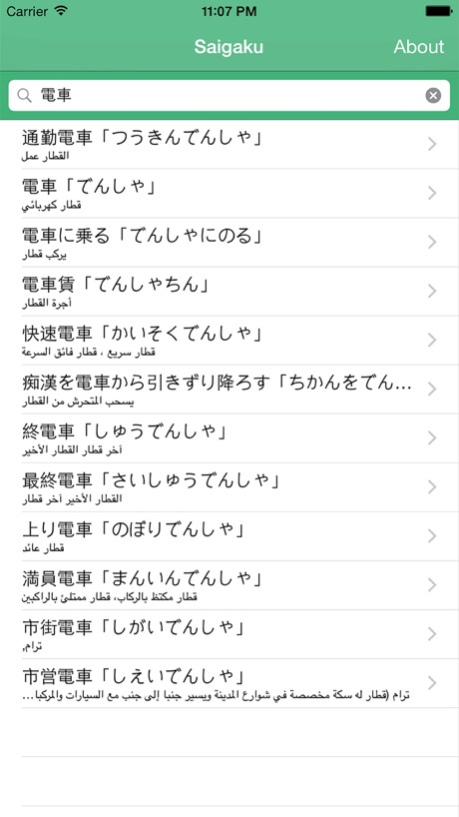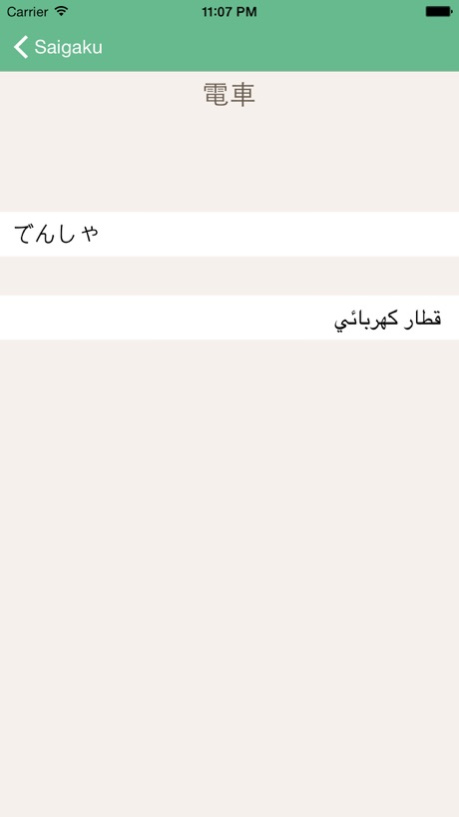Saigaku 1.1
Continue to app
Free Version
Publisher Description
تطبيق " Saigaku " للترجمه من اللغه العربيه لليابانيه ، ومن اليابانيه للعربيه . تحتوي قاعده بيانات البرنامج على اكثر من 70 الف مفردة ، امكانيه البحث عن الكلمات من خلال الكانجي او الفوريقانا او البحث عن الكلمه باللغة العربيه
"Saigaku" is a japanese dictionary to translate from Arabic to Japanese and from Japanese to Arabic. It contains more than 70,000 word. You can search using Arabic, Kanji or Kana.
"Saigaku"は日本語・アラビア語、アラビア語・日本語の辞書です。
7万個の単語や文章が入っています。
検索はアラビア語、漢字そしてひらがなでも検索できます。
100% FREE - NO ADS
Jul 23, 2015
Version 1.1
This app has been updated by Apple to display the Apple Watch app icon.
- امكانية نسخ جزء من النص او الكلمة
- نتائج البحث تظهر بترتيب افضل
- ازالة الاعلانات
- 単語を部分的にコピーできるようになった
- 検索結果の順番がよくなった
- 広告を排除
About Saigaku
Saigaku is a free app for iOS published in the Reference Tools list of apps, part of Education.
The company that develops Saigaku is EMAD KAMAL. The latest version released by its developer is 1.1.
To install Saigaku on your iOS device, just click the green Continue To App button above to start the installation process. The app is listed on our website since 2015-07-23 and was downloaded 0 times. We have already checked if the download link is safe, however for your own protection we recommend that you scan the downloaded app with your antivirus. Your antivirus may detect the Saigaku as malware if the download link is broken.
How to install Saigaku on your iOS device:
- Click on the Continue To App button on our website. This will redirect you to the App Store.
- Once the Saigaku is shown in the iTunes listing of your iOS device, you can start its download and installation. Tap on the GET button to the right of the app to start downloading it.
- If you are not logged-in the iOS appstore app, you'll be prompted for your your Apple ID and/or password.
- After Saigaku is downloaded, you'll see an INSTALL button to the right. Tap on it to start the actual installation of the iOS app.
- Once installation is finished you can tap on the OPEN button to start it. Its icon will also be added to your device home screen.